
Hyundai Elantra Owners Manual
Satellite radio receptionFeatures of your vehicle / Audio system / Satellite radio reception
You may experience difficulties in receiving XMŌäó satellite radio signals in the following situations.
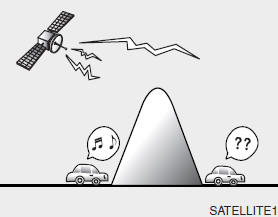
- If you are driving in a tunnel or a covered parking area.
- If you are driving beneath the top level of a multi-level freeway.
- If you drive under a bridge.
- If you are driving next to a tall vehicle (such as a truck or a bus) that blocks the signal.
- If you are driving in a valley where the surrounding hills or peaks block the signal from the satellite.
- If you are driving on a mountain road where is the signal blocked by mountains.
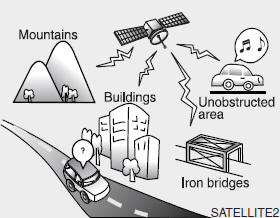
- If you are driving in an area with tall trees that block the signal (30 ft. /10m or more), for example on an road that goes through a dense forest.
- The signal can become weak in some areas that are not covered by the XMŌäó repeater network.
NOTE:
There may be other unforeseen circumstances leading to reception problems with the XMŌäó satellite radio signal.
Using a cellular phone or a two-way radio
When a cellular phone is used inside the vehicle, noise may be produced from the audio equipment. This does not mean that something is wrong with the audio equipment. In such a case, use the cellular phone at a place as far as possible from the audio equipment.
![]() CAUTION
CAUTION
When using a communication system such a cellular phone or a radio set inside the vehicle, a separate external antenna must be fitted. When a cellular phone or a radio set is used with an internal antenna alone, it may interfere with the vehicle's electrical system and adversely affect safe operation of the vehicle.
![]() WARNING
WARNING
Do not use a cellular phone while driving. Stop at a safe location to use a cellular phone.






